In today’s fast-paced digital landscape, artificial intelligence (AI) has become an indispensable tool, offering innovative solutions for everyday challenges and creative endeavors. Whether you’re a professional seeking productivity boosters, a student looking for personalized learning, or a content creator aiming to elevate your work, these AI-powered tools are designed to make your life easier and more exciting.
🎨 Napkin AI
- What It Does: Transforms text into professional visuals such as flowcharts, diagrams, and infographics.
- Applications:
- Enhancing content for videos, blogs, newsletters, and presentations.
- Simplifying the creation of visuals for storytelling, teaching, and marketing.
- Reduces the effort required for graphic design with easy editing options.
- Standout Feature: Provides diverse style templates and is currently free during its beta phase.
- Official Website: Napkin AI
📚 NotebookLM (Google)
- What It Does: Synthesizes slides, PDFs, YouTube videos, and websites into digestible formats like summaries and study guides.
- Applications:
- Education: Assists students and professionals in retaining knowledge with custom quizzes, glossaries, and summaries.
- Productivity: Enables users to revisit and interact with complex information quickly.
- Innovation: Generates podcasts based on uploaded content for passive learning while multitasking.
- Standout Feature: Interactive podcast mode lets you ask real-time questions during playback.
- Official Website: NotebookLM
🚀 Pinokio
- What It Does: Streamlines the installation of open-source AI tools into a simple one-click process.
- Applications:
- Deploys advanced AI models like live portraits and image processing tools effortlessly.
- Removes the hassle of setting up dependencies and configurations.
- Ideal for creators who want to explore open-source AI without technical barriers.
- Standout Feature: Functions like a “Steam” for AI tools, offering a central hub for applications.
- Official Website: Pinokio
💡 HubSpot Prompt Library
- What It Does: Offers over 1,000 categorized prompts tailored to specific fields and goals.
- Applications:
- Marketing: Generates content strategies, social media plans, and competitor analyses.
- Productivity: Saves time and sparks creativity for entrepreneurs and creators.
- Content Creation: Provides actionable insights for diverse industries.
- Standout Feature: Free resource, broken into 18 categories for easy navigation.
- Official Website: HubSpot Prompt Library
☁️ Replicate
- What It Does: A cloud-based platform for running AI tools on a pay-per-use basis.
- Applications:
- Content Creation: Enables tasks like text-to-video, text-to-image, and music generation.
- Image Enhancement: Offers tools for image restoration, retexturing, and upscaling.
- Flexibility: Perfect for users who need occasional AI tool access without a subscription.
- Standout Feature: Cost-effective solution for high-quality AI tasks without requiring powerful hardware.
- Official Website: Replicate
🎥 Spotter Studio
- What It Does: Assists content creators in brainstorming ideas for video titles, thumbnails, and topics.
- Applications:
- YouTube Strategy: Analyzes trends, identifies popular topics, and creates engaging content.
- Thumbnail Design: Generates professional thumbnail ideas with custom faces and styles.
- Audience Insights: Shows high-performing videos and outliers from related channels.
- Standout Feature: Includes tools to rephrase and expand ideas, making it easier to iterate.
- Official Website: Spotter Studio
📑 Guidde
- What It Does: Automates the creation of step-by-step tutorials with slideshows and videos.
- Applications:
- Training: Ideal for onboarding new employees or creating instructional content.
- Content Sharing: Makes it easy to explain processes with written guides and videos.
- Efficiency: Generates a voiceover and clickable guides for a polished result.
- Standout Feature: Free trial allows up to 25 guides, providing ample room to explore its potential.
- Official Website: Guidde
🎵 Suno
- What It Does: AI for music creation, including lyric generation, covers, and audio extensions.
- Applications:
- Music Production: Upload audio and collaborate with AI to generate innovative results.
- Creative Projects: Use AI-generated lyrics and remixes for storytelling or entertainment.
- Engagement: A playful, collaborative approach to music creation with extensive features.
- Standout Feature: Allows users to remix or extend music creatively, going beyond traditional tools.
- Official Website: Suno
🎥 Heygen
- What It Does: Creates AI avatars from a short video of yourself, mimicking your expressions and movements.
- Applications:
- Content creation for videos without being in front of the camera.
- Selling custom AI avatar services to entrepreneurs.
- Official Website:Heygen
🎙️ ElevenLabs.io
- What It Does: Generates AI voice avatars by training on 1–10 hours of your voice recordings.
- Applications:
- Saves time by eliminating the need to record audio repeatedly.
- Enhances AI avatar videos by pairing them with realistic voice outputs.
- Official Website:ElevenLabs.io
🎵 Suno AI
- What It Does: Produces custom music tracks without copyright concerns.
- Applications:
- Perfect for video creators needing background tracks.
- Avoids copyright claims by generating unique music.
- Official Website: Suno.com
📚 Notebook LM (Google)
- What It Does: Summarizes documents, blogs, and videos into easily digestible formats.
- Applications:
- Creates podcasts summarizing content for on-the-go learning.
- Allows users to interact with and ask questions about uploaded files.
- Official Website: Notebook LM
💻 Claude by Anthropic
- What It Does: A powerful AI tool for coding and task automation in a sandbox environment.
- Applications:
- Automates repetitive computer tasks.
- Writes and deploys code based on natural language prompts.
- Official Website: Claude
📿 Omi
- What It Does: AI-powered wearable device that records and summarizes conversations.
- Applications:
- Provides summaries of meetings and discussions.
- Enhances productivity by capturing and organizing insights.
- Official Website: Omi
✉️ Instantly & Apollo
- What They Do: Automate cold outreach emails and lead generation.
- Applications:
- Schedules and customizes outreach emails at scale.
- Helps freelancers and agencies connect with potential clients.
- Official Websites: Instantly | Apollo
🖼️ Flux AI
- What It Does: Generates ultra-realistic images for social media, thumbnails, and banners.
- Applications:
- Ideal for creating professional visuals for LinkedIn and YouTube.
- Enhances creativity with AI-generated content.
- Official Website: Flux AI
🌐 Perplexity
- What It Does: A next-generation AI search engine providing real-time, accurate results.
- Applications:
- Replaces traditional search engines for faster and more relevant insights.
- Aids in quick research and content creation.
- Official Website: Perplexity
🛠️ Google Mariner
- What It Does: An AI agent for automating workflows within Chrome.
- Applications:
- Automates tasks like finding flights or processing emails.
- Enhances productivity by executing tasks seamlessly.
- Official Website: Google Mariner
🎞️ OpenAI Sora
- What It Does: Revolutionizes video editing with AI-driven storyboarding.
- Applications:
- Creates video sequences and storylines with minimal manual effort.
- Generates realistic animations and scenes for editors.
- Official Website: OpenAI Sora
🎞️ Gamma App
- What It Does: AI-powered tool to create professional presentations based on simple outlines.
- Applications:
- Streamlines the creation of slides for YouTube videos and educational classes.
- Saves time for editors by offering pre-built visual templates that align with the video’s content.
- Official Website: Gamma App
🌐 Durable
- What It Does: AI website builder that creates complete websites in 30 seconds without coding.
- Applications:
- Perfect for entrepreneurs starting a business with minimal tech skills.
- Offers tools for branding, finding customers, and automating admin tasks.
- Official Website: Durable
📄 Chat PDF
- What It Does: Allows users to upload and interact with PDFs, offering summaries and detailed answers.
- Applications:
- Helps researchers analyze academic papers efficiently.
- Simplifies contract review by identifying key terms and ensuring compliance.
- Official Website: Chat PDF
🤖 ChatGPT
- What It Does: Customizable AI assistant for personal and professional use.
- Applications:
- Assists in managing emails, creating personalized responses, and streamlining brand communication.
- Offers voice interaction to provide information on the go.
- Official Website: ChatGPT
🔍 Perplexity AI
- What It Does: AI-powered search engine delivering structured, accurate, and hallucination-free responses.
- Applications:
- Generates video topics, scripts, and detailed plans for content creators.
- Provides reliable information for research and creative projects.
- Official Website: Perplexity AI
✂️ Opus Clip
- What It Does: AI tool to extract and edit engaging short videos from long-form content.
- Applications:
- Creates short clips for platforms like YouTube Shorts, TikTok, and Instagram.
- Reduces dependency on expensive video editing services.
- Official Website: Opus Clip
🌍 DeepL
- What It Does: Advanced AI translation tool for accurate and context-aware translations.
- Applications:
- Facilitates high-quality translations for creators working across different languages.
- Provides near-native accuracy for formal documents and creative content.
- Official Website: DeepL
✍️ Descript
- What It Does: AI-driven video and audio editor enabling text-based editing.
- Applications:
- Simplifies editing by allowing users to delete or modify sections of a video via the transcript.
- Automatically creates social media content from video scripts.
- Official Website: Descript
AI Agents EXPLAINED: Unbiased Review of Langraph, AutoGen, and Crew AI Frameworks
Key Agent Frameworks Discussed
🤖 AutoGen
- What It Does: A mature framework supporting multi-agent systems and streaming output.
- Key Features:
- Containerized code execution for added safety.
- Feedback cycles for autonomous problem-solving.
- Challenges:
- Hard to fine-tune outputs and may result in infinite loops without careful iteration limits.
- UI is unintuitive, and verbosity in recursive functions can lead to messy code.
Official Website: Autogen
📊 Langraph
- What It Does: Uses directed acyclic graphs for agent workflows.
- Key Features:
- Cleaner code organization compared to AutoGen.
- Supports a hierarchical agent system with levels like manager, director, and CEO.
- Applications:
- Web browsing, scraping, customer service, and collaborative systems.
- Challenges:
- Defining nodes and specifying agents can feel verbose.
Official Website: Langchain
🛠️ Crew AI
- What It Does: Provides hierarchical agent structures with integration capabilities.
- Key Features:
- Built on LangChain, enabling seamless debugging and optimization.
- Offers practical examples like trip planning and creating Instagram posts.
- Applications:
- Works well with both local and global LLMs, offering flexibility for businesses.
- Challenges:
- Lacks native support for dynamic planning.
Official Website: CrewAi
Comparison of the Frameworks
- AutoGen: Best for advanced customization but less user-friendly for beginners.
- Langraph: Clean and organized, suitable for hierarchical systems but verbose for smaller tasks.
- Crew AI: Balanced approach with robust integration capabilities.
Real-World Applications
- Businesses: Streamline operations and customer service with multi-agent designs.
- Developers: Simplify complex workflows using frameworks tailored to specific needs.
- Future Potential: Multi-agent systems enhance debugging and scalability, making them production-ready.


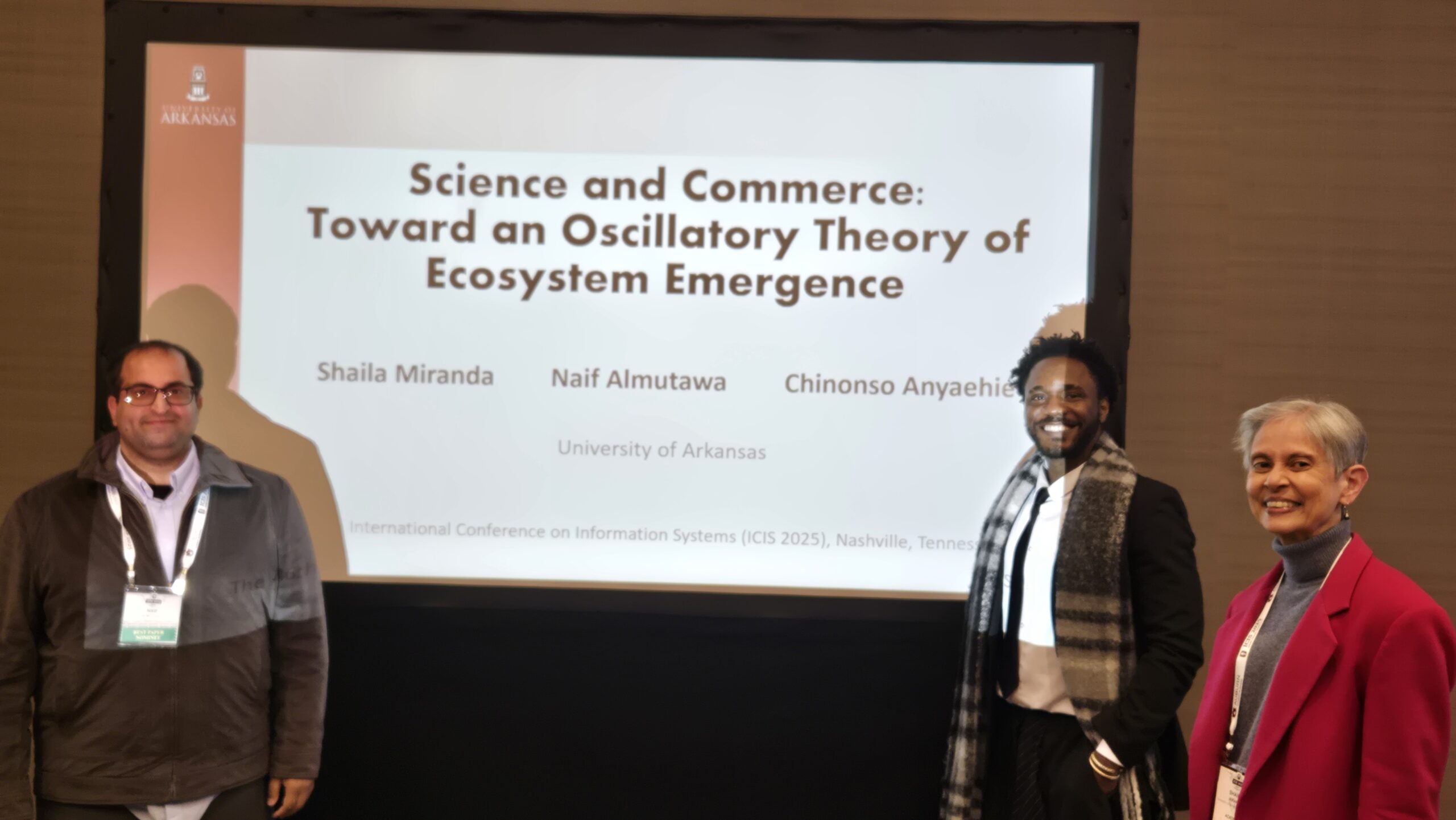






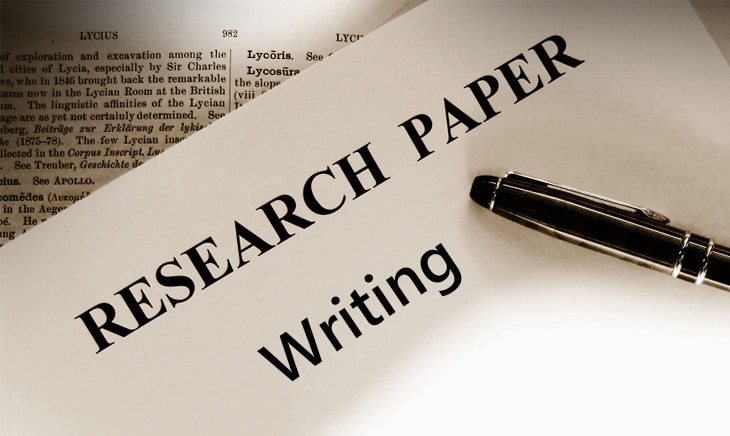
Leave a Reply